




A visual programming language is any language that makes use of predefined blocks or images that are defined by the code; you only need to use those blocks and don't have to worry about the lines of code. Nowadays, most programming languages are text-based, meaning that, like C or C++, we must create lines of code to carry out specific tasks. Programming requires you to write the entire text using the syntax and functions of the language if you want to print a table of two. In visual programming languages, however, this effort is substituted by images or blocks that resemble components and can be logically combined to accomplish the task.
While a standard programming language requires the user to think about how to describe the program to the machine, a visual programming language enables the user to think rationally.
To illustrate this, let's use a small example: if you need to code a multiplication table of two, you would normally take a loop and use it to print the multiplication table. In visual basic language, however, you simply need to add a block that contains built-in loop code, specify the value, and think logically; you don't have to worry about semicolons, syntax, functions, etc.
Using images to depict components and their interactions, visual programming provides a code-free method for developing software programs. Developers may easily and quickly create complex programs with this straightforward technique, which frequently uses flowcharts, diagrams, or other visual representations to show the software's structure and behavior.
Visual programming is widely used in the creation of web and mobile applications and has many advantages, such as:
The interfaces of visual programming environments are usually simple and easy to use. Programming becomes more accessible to those with little to no coding knowledge by removing the need to write complicated code.
Users may quickly assemble and test components thanks to visual programming's ability to facilitate rapid prototype and iteration. It assists developers in comprehending the effects of their modifications by offering.
To facilitate the identification and resolution of problems, debuggers for visual programming languages indicate mistakes directly in the visual representation.
This language is mostly used in education and allows users—especially kids—to create interactive stories, games, and animations by simply piecing together code blocks.
To develop unique visual programming environments, this drag-and-drop programming tool can be used alone or incorporated into online applications.
Game creators can develop gameplay features and logic without using traditional code because of Epic Games' Blueprints visual scripting framework.
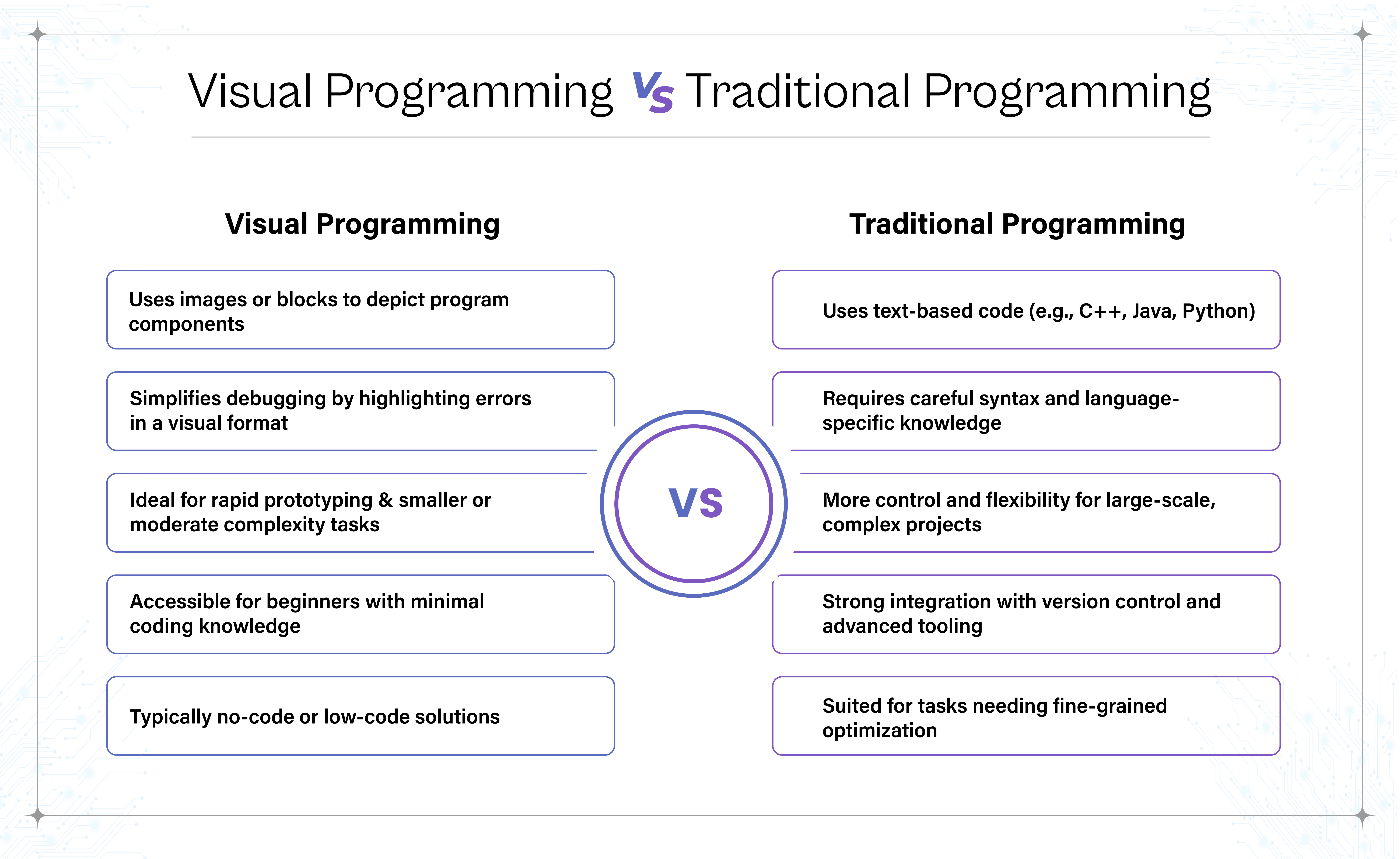
Several features of Visual Programming Software have contributed to its rise to prominence as a programming language among developers worldwide. Some of these traits include the following:
Visual programming languages are widely available and are often divided into the following categories:
Uses snap-together, drag-and-drop parts to create logical sequences. Each block represents a code statement or function.
Connects nodes using wires or lines to symbolize program logic and data flow. Each node represents a function, and the connections illustrate the data flow between them.
Depicts program logic using flowcharts, where each element stands for a control structure (such as variables, loops, or if statements).
Uses the spreadsheet interface for programming tasks; each cell contains data, functions, or formulae.
Includes creating diagrams that illustrate the program's logic and structure, often making it possible to manipulate the dynamic data flow.
Makes it possible to program 3D visualization, which is ideal for producing complex 3D interactions.
Applies a collection of conditions and rules to determine behavior and logic. Graphical interfaces are often used to portray decision-making trees.

It's simple to turn concepts into reality. For instance, you can start with VPL (Visual Programming Language) if you don't know how to code. And move on to real coding after that.
Visuals are easy to grasp i.e. to develop something in a visual programming language requires less effort.
Because of its graphical display flow, traceability, and ease of use, visual programming enables developers to test several new concepts quickly. This isn't always the case with text-based programming languages, where developers must be quite proficient in a particular grammar and language in order to code, compile, and debug various concepts.
Visual programming speeds up development by eliminating manual coding. You can easily create complex systems by connecting pre-built components and configuring them visually.
Its inclusivity is one of the biggest benefits of visual programming. It makes software development accessible to people without programming experience. In educational environments, this accessibility is beneficial since it allows novices and students to grasp programming ideas without being constrained by complicated coding syntax.
Visual programming is perfect for automating workflows and tedious activities. Automation scripts can be created by non-technical users, which lessens the effort for professional developers and boosts operational effectiveness.
A graphical software development solution is offered to corporate users by Visual Programming Language software. Despite their desire to expand by developing mobile applications, some companies might not have the funds to employ a full-time staff of software engineers. A low-code, no-code software tool with visual language is an excellent option for small and medium-sized businesses that need software solutions that are straightforward but still manageable.
The widespread use of computers and mobile devices has increased interest in learning how to make visual programs. Anybody who wants to create an interactive experience can utilise this kind of programming, despite the belief held by some that it is exclusively for designers or artists. There are a few things you need to know before you start creating your visual program:

This involves learning how to utilise various software applications and how to write code. There are a lot of resources available online and at your local library if you're not familiar with these topics.
Making the right choice is crucial because there are numerous varieties of visual programming tools accessible. If you are unsure about which application to use, you can choose from a variety of internet tools.
Basics can be learnt from tutorials or instructions found in most visual programming applications. You can ask questions and obtain assistance from other users in a number of online forums and websites if you run into trouble.
In comparison to visual or block-based coding methods, it offers more flexibility, permits more complex programs, facilitates easier collaboration with robust tooling like version control systems, and offers a deeper understanding of programming concepts because of its closer resemblance to natural language. Key reasons for favoring text-based coding:
Write complex code more easily and with fewer mistakes because of visual programming's simplification of the code generation and debugging processes. When dealing with big data sets, this method is quite helpful. But it's crucial to keep in mind that more advanced functionality can be achieved by writing code. For complex projects, it is therefore essential to assess the project's requirements prior to choosing visual programming.
There are two distinct methods for developing software:
Visual Programming is much easier to read for someone who is new to application development. Even if you've never handled or seen a line of code before, you can still infer what the visual components accomplish because the processes are usually more simpler
Text-based programming makes it difficult to grasp the project's breadth right away. You may ask yourself, "What's going on?" after looking at the code. Simply put, it's more complicated than Visual Programming. Visual programming can be used by programmers for specific tasks like visual design and animation. It also speeds up error debugging and helps them visualise their programs.
In contrast, more complicated tasks like artificial intelligence or image processing are typically handled using text-based programming. For instance, programmers could develop algorithms that can recognise and classify various things in pictures using text-based programming. Additionally, programmers have the ability to define variables and give them values. Operators like comparison or mathematical operations like divide, multiply, or square root can then be used.
Simple visual programming tools are considered by many seasoned programmers to be the foundation of contemporary software development. This does not imply, however, that their practical uses should be ignored. These programs include basic graphical elements, are easy to learn, and can interface with more advanced technological platforms. When working on a software project, it is the precise instrument that many businesses and organisations require to scale up in a competitive economic environment.
It saves money and reduces the need for a huge workforce—something that many firms today can not afford. Additionally, its software platform gives managers the chance to be more involved in their company's technical advancement. The appropriate course of action for each individual must ultimately be determined.
Join Cogent University and unlock the power of Visual Programming. Whether you’re just getting started or looking to innovate faster, our programs make tech accessible, practical, and future-ready.
Apply Now and Start Building Smarter.
The rich text element allows you to create and format headings, paragraphs, blockquotes, images, and video all in one place instead of having to add and format them individually. Just double-click and easily create content.
A rich text element can be used with static or dynamic content. For static content, just drop it into any page and begin editing. For dynamic content, add a rich text field to any collection and then connect a rich text element to that field in the settings panel. Voila!
Headings, paragraphs, blockquotes, figures, images, and figure captions can all be styled after a class is added to the rich text element using the "When inside of" nested selector system.
Ever wondered how computer programming works, but haven't done anything more complicated on the web than upload a photo to Facebook?
Then you're in the right place.
To someone who's never coded before, the concept of creating a website from scratch -- layout, design, and all -- can seem really intimidating. You might be picturing Harvard students from the movie, The Social Network, sitting at their computers with gigantic headphones on and hammering out code, and think to yourself, 'I could never do that.
'Actually, you can. ad phones on and hammering out code, and think to yourself, 'I could never do that.'
